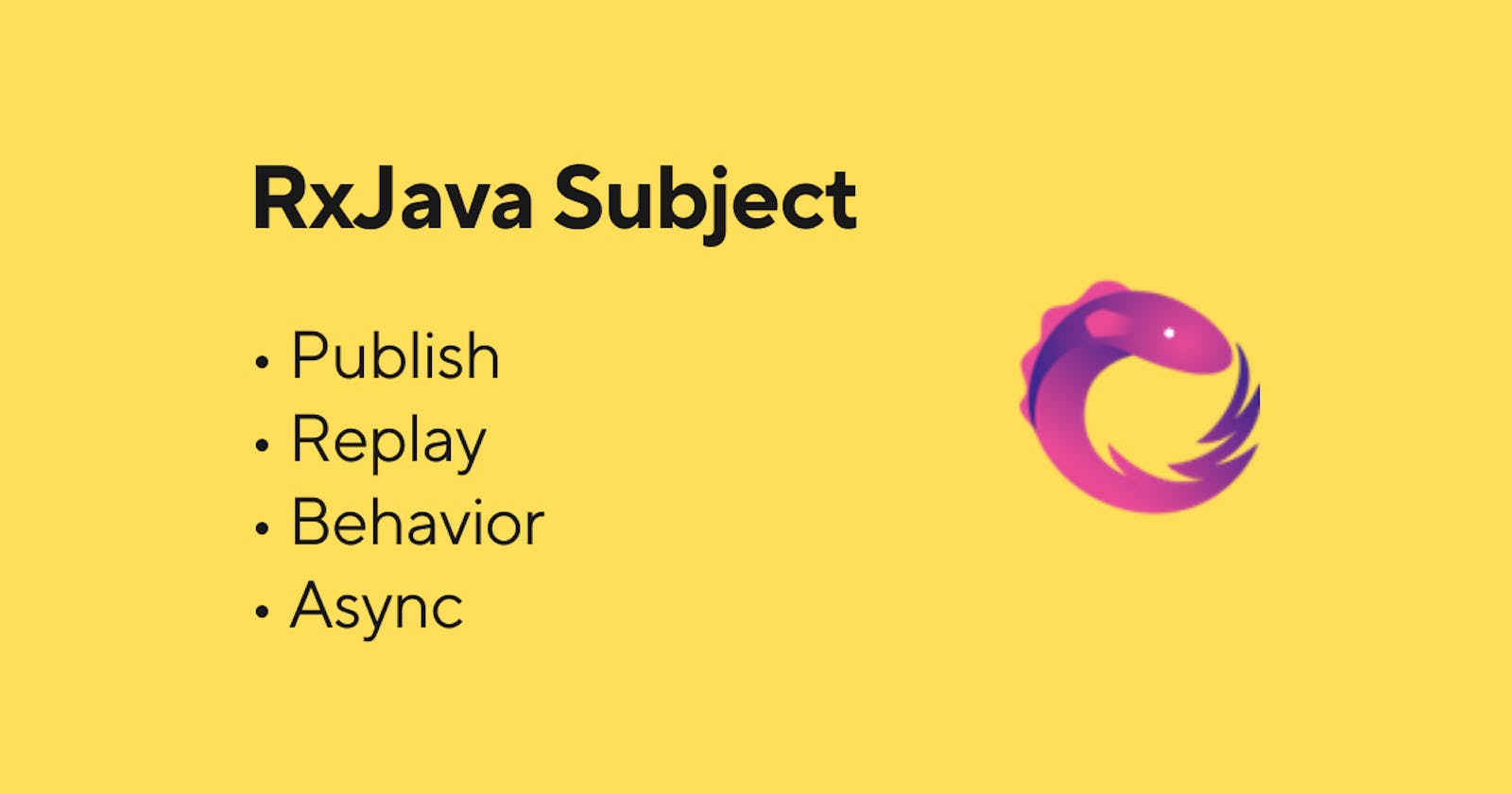Hi, I am Amit Shekhar, Co-Founder @ Outcome School • IIT 2010-14 • I have taught and mentored many developers, and their efforts landed them high-paying tech jobs, helped many tech companies in solving their unique problems, and created many open-source libraries being used by top companies. I am passionate about sharing knowledge through open-source, blogs, and videos.
In this blog, we will learn about the RxJava Subject - Publish, Replay, Behavior, and Async.
This article is all about the Subject available in RxJava.
- Publish Subject
- Replay Subject
- Behavior Subject
- Async Subject
This article was originally published at Outcome School.
As we already have the sample project based on RxJava2 to learn RxJava (many developers have learned from this sample project), So I have included the Subject examples in the same project. Fork, clone, build, run, and learn RxJava.
Project Link: RxJava2-Android-Samples
What is Subject?
From the official documentation:
A Subject is a sort of bridge or proxy that is available in some implementations of ReactiveX that acts both as an observer and as an Observable. Because it is an observer, it can subscribe to one or more Observables, and because it is an Observable, it can pass through the items it observes by re-emitting them, and it can also emit new items.
I believe: learning by examples is the best way to learn.
Let's learn it through the Professor-Student analogy.
Observable: Assume that a professor is an observable. The professor teaches a topic to the students.
Observer: Assume that a student is an observer. The student observes the topic that is being taught by the professor.
Publish Subject
It emits all the subsequent items of the source Observable at the time of subscription.
Here, if a student entered late into the classroom, he just wants to listen from that point of time when he entered the classroom. So, Publish will be the best for this use case.
See the below example:
PublishSubject<Integer> source = PublishSubject.create();
// It will get 1, 2, 3, 4 and onComplete
source.subscribe(getFirstObserver());
source.onNext(1);
source.onNext(2);
source.onNext(3);
// It will get 4 and onComplete for second observer also.
source.subscribe(getSecondObserver());
source.onNext(4);
source.onComplete();
Replay Subject
It emits all the items of the source Observable, regardless of when the subscriber subscribes.
Here, if a student entered late into the classroom, he wants to listen from the beginning. So, here we will use Replay to achieve this.
See the below example:
ReplaySubject<Integer> source = ReplaySubject.create();
// It will get 1, 2, 3, 4
source.subscribe(getFirstObserver());
source.onNext(1);
source.onNext(2);
source.onNext(3);
source.onNext(4);
source.onComplete();
// It will also get 1, 2, 3, 4 as we have used replay Subject
source.subscribe(getSecondObserver());
Behavior Subject
It emits the most recently emitted item and all the subsequent items of the source Observable when an observer subscribes to it.
Here, if a student entered late into the classroom, he wants to listen to the most recent things(not from the beginning) being taught by the professor so that he gets the idea of the context. So, here we will use Behavior.
See the below example:
BehaviorSubject<Integer> source = BehaviorSubject.create();
// It will get 1, 2, 3, 4 and onComplete
source.subscribe(getFirstObserver());
source.onNext(1);
source.onNext(2);
source.onNext(3);
// It will get 3(last emitted)and 4(subsequent item) and onComplete
source.subscribe(getSecondObserver());
source.onNext(4);
source.onComplete();
Async Subject
It only emits the last value of the source Observable(and only the last value) only after that source Observable completes.
Here, if a student entered the classroom at any point in time, and wants to listen only to the last thing(and only the last thing) being taught after class is over. So, here we will use Async.
See the below example:
AsyncSubject<Integer> source = AsyncSubject.create();
// It will get only 4 and onComplete
source.subscribe(getFirstObserver());
source.onNext(1);
source.onNext(2);
source.onNext(3);
// It will also get only get 4 and onComplete
source.subscribe(getSecondObserver());
source.onNext(4);
source.onComplete();
So, whenever you are stuck with these types of cases, the RxJava Subject will be your best friend.
Prepare for Android Interview: Android Interview Questions
Master Kotlin Coroutines from here: Mastering Kotlin Coroutines
That's it for now.
Thanks
Amit Shekhar
Co-Founder @ Outcome School
You can connect with me on: